Determining the Service Tag (Windows)
All Dell devices have a Service Tag that can be used to request specific information from the manufacturer. The service tag is a seven-digit alphanumeric character code that can be determined in a number of ways.
Variant A (Sticker of the manufacturer)
- Usually a sticker is attached to the housing of the device, on which the Service Tag is noted. Depending on the model, this sticker may look different.
Variant B (Windows console)
- If a Windows operating system is installed on the device, the Service Tag can also be determined from the Windows console. To do this, press the Windows + R key to open the input window.
- Enter cmd and confirm by clicking OK or the Enter key to open the Windows console.
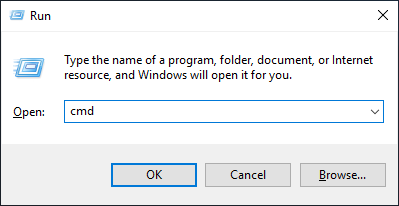
- In the Windows console, enter wmic bios get serialnumber and confirm the entry with the Enter key. The Service Tag is displayed in the second line below your entry.